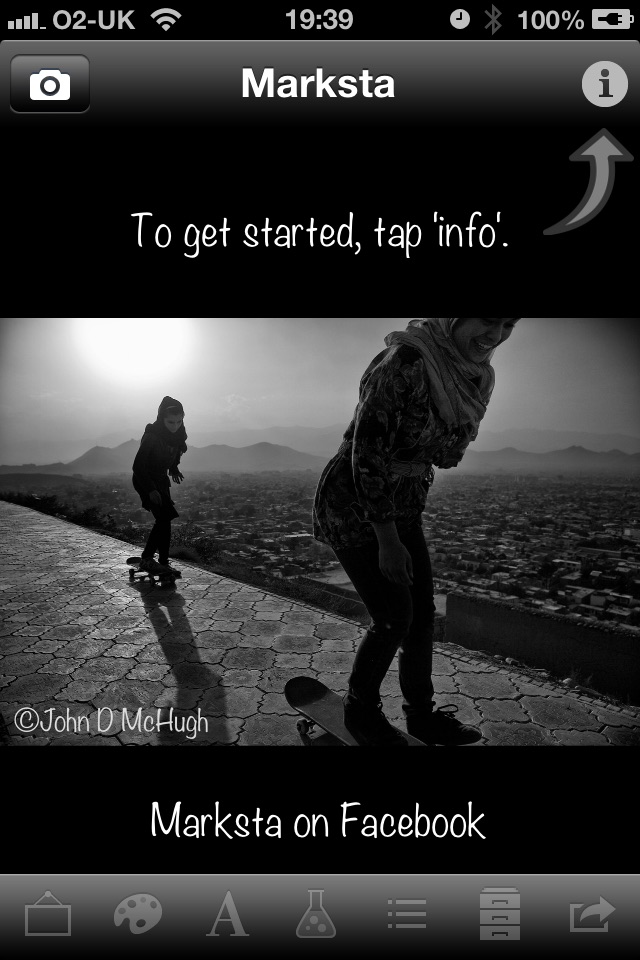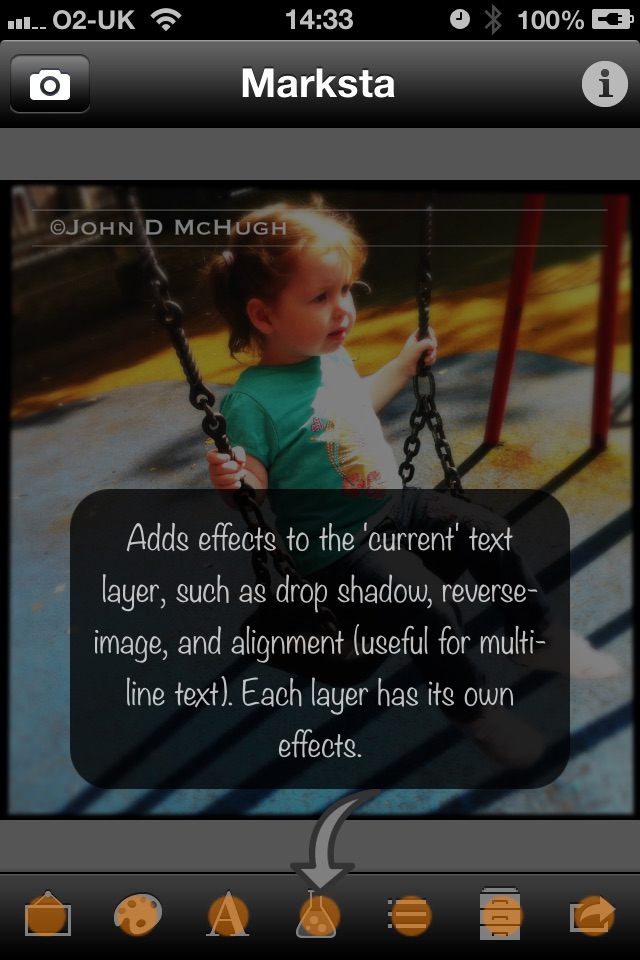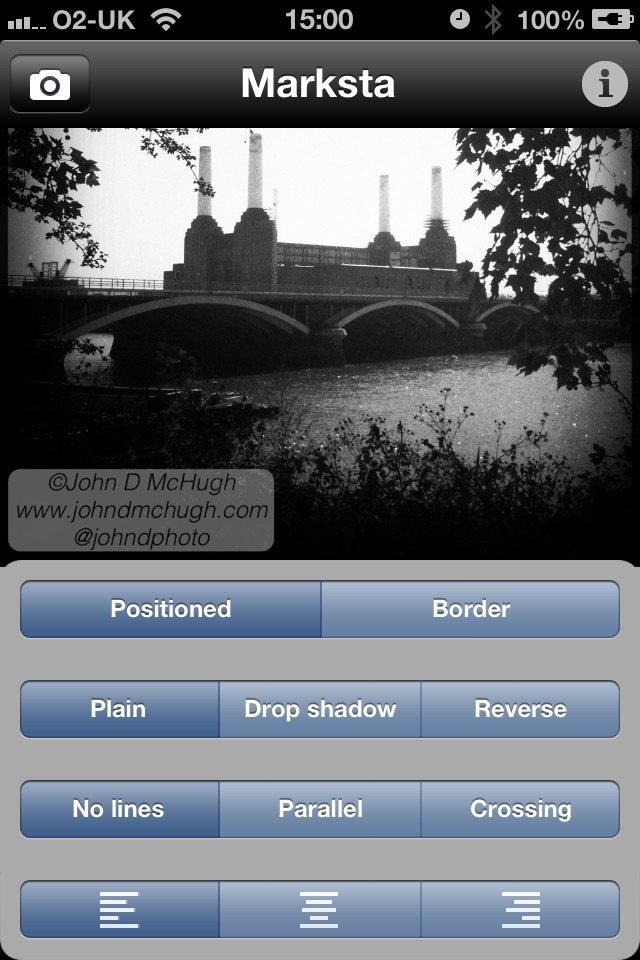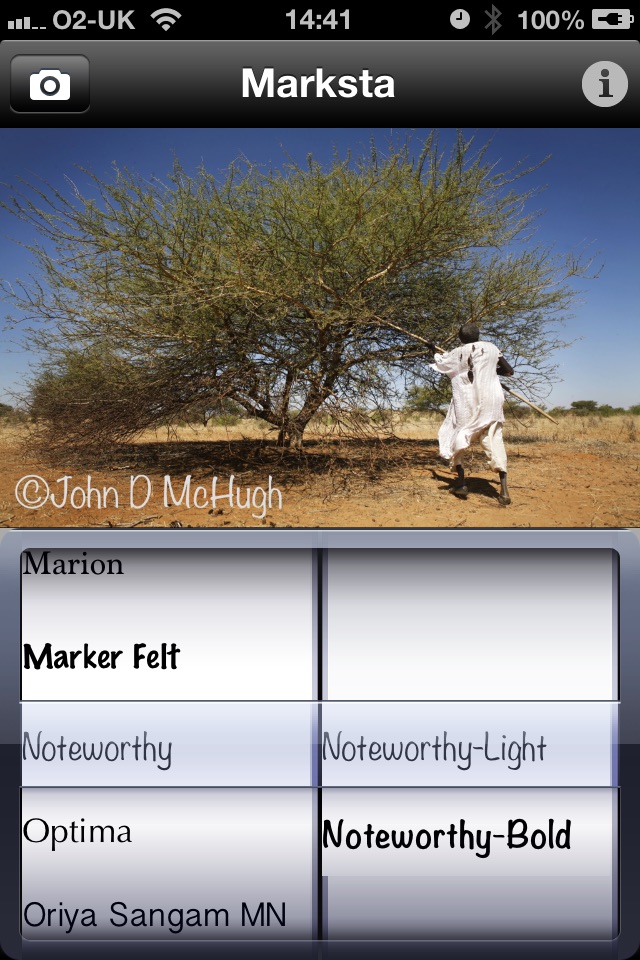Marksta app for iPhone and iPad
Marksta allows you to watermark your photography, adding text or a logo directly from your iPhone or iPad. Add a copyright notice to your images before sharing them to Facebook, Twitter, Instagram, Tumblr, Flickr, etc. Or add your Twitter name, or your website address. Whatever you want to write, Marksta makes it simple and fast. And now you can add and edit IPTC and caption information too.
*** As featured in The Economist, Wired, British Journal of Photography, The Sunday Times, The Guardian and selected by ABC News as App of the Week. ***
Features
• Add multiple lines of text to your photos, including ©, @, and #
• Add an image or company logo to your photographs
• Adjust size and position of text and/or logo using gesture control
• Adjust font, colour, and opacity of text and/or logo
• Add a customizable border
• Reverse your text in a box to improve visibility
• Add parallel lines or crossing lines to your text to increase protection
• Justify text depending on placement
• View all changes on screen in real time
• Edit IPTC information, including copyright owner
• Add/remove GPS geo-tags on the map screen
• Save multiple templates to improve workflow and speed
• Non-destructive editing; Marksta will save new versions of your edit but always preserves the original image
• Share directly to Facebook, Twitter and Tumblr or send to Instagram, Camera+ and more, or email directly from inside the app
• Customizable output size presets
• Information button on each page guides you through the many advanced features of Marksta
Reasons to use Marksta
• Add copyright information and IPTC to your photographs directly from your iPhone or iPad before sharing online
• Protect your images from misuse and theft
• Ensure acknowledgement of your creative work
• Safeguard your photos from being designated “orphan works”
This full-feature, professional standard app is completely ad-free. We have total respect for your privacy and intellectual property, and we will never store or sell any of your information or images - our only income is from the purchase price of the app.
Pros and cons of Marksta app for iPhone and iPad
Marksta app good for
I had a problem with .pngs losing their transparency but it was an iOS issue not an app issue. App works as advertised.
Havent used it a lot yet, but so far its intuitively easy to use and does a good job. Ill likely pay for future versions if it can keep these virtues. An iPad version would be good since many photogs prefer them for some tasks.
Intuitive and powerful. Takes a little getting used to but reading the prompts leads you to some pretty good custom watermarks. I see five stars coming once I use it more but right now I am relatively impressed.
Just downloaded the app & used it to "sign" some photos. So far, its working great. If a batch command is added, Ill give it 5stars (hint, hint).
The app will crash only if managing big files and chosing options too quickly: when saving the photo simply wait a couple of seconds before tapping the "save image on album" option, or it will crash.
Really helpful app.
Some bad moments
I needed to be able to import my signature and appear as a watermark on the photo not as white block - when you change the transparency/opacity The white blood goes away so does the signature. Pic on the AppStore shows a clear signature overlaid on photo - but I cant - If theres a way to do it I havent figured it out or not intuitive at all.
App is good at saving"tap here" and "Marksta" logo. Seems like always trying to undo something from the app itself. Wont save to camera roll most times. All annoying glitches in what I first thought was a good app. Any one know answers to these probs. thx
It was fantastic !!!
Last update everything crashed... How can I go back to the last version... Please help
This works great on iPhone 5. Saves my text and formatting so each time I open app it automatically is ready for next photo. Would love to see an option that plasters my copyright info all over...and I mean...all over photo to keep others from cropping out signature or photoshopping/painting over it. Overall easy to use with no instructions needed.
Awesome app with a lot of features. It is easy to use and very protective.
After a bit of playing with this I discovered how much this will be a valuable tool for my work!! By using the options and trying the variables I can create subtle to bold watermarking and it can have a professional appearance, or a fun and zany intense insert message. THANK YOU!!! LOVE THIS APP!!!!!